[fusion_builder_container hundred_percent="yes" overflow="visible"][fusion_builder_row][fusion_builder_column type="2_3" last="no" spacing="yes" center_content="no" hide_on_mobile="no" background_color="" background_image="" background_repeat="no-repeat" background_position="left top" hover_type="none" link="" border_position="all" border_size="0px" border_color="" border_style="" padding="" margin_top="" margin_bottom="" animation_type="" animation_direction="" animation_speed="0.1" animation_offset="" class="" id=""][fusion_vimeo id="145558798" width="640" height="360" autoplay="no" api_params="&portrait=0&byline=0&badge=0&title=0&color=ffffff" class=""/][/fusion_builder_column][fusion_builder_column type="1_3" last="yes" spacing="yes" center_content="no" hide_on_mobile="no" background_color="" background_image="" background_repeat="no-repeat" background_position="left top" hover_type="none" link="" border_position="all" border_size="0px" border_color="" border_style="" padding="" margin_top="" margin_bottom="" animation_type="" animation_direction="" animation_speed="0.1" animation_offset="" class="" id=""][fusion_text]
This this tutorial we are calculating trajectories in XPresso.
I'm using Python Script to calculate an equation that would be rather complex if it would be done with XPresso Nodes only.
I'm also showing you how to create a Python Node that let's you access a certain Object inside a Hierarchy.
I know, XPresso and Scripting tutorials are quite boring, but stay with me on this one, you maybe pick up a thing or two that you can need in one of your future projects.
Link to the trajectory Flash application: n-created.com/2013/11/12/projectile-initial-velocity-angle-to-hit-coordinate/
The .c4d files: https://florianthamer.com/wp-content/uploads/2016/05/Mortar_Tutorial.zip[/fusion_text][/fusion_builder_column][/fusion_builder_row][/fusion_builder_container]
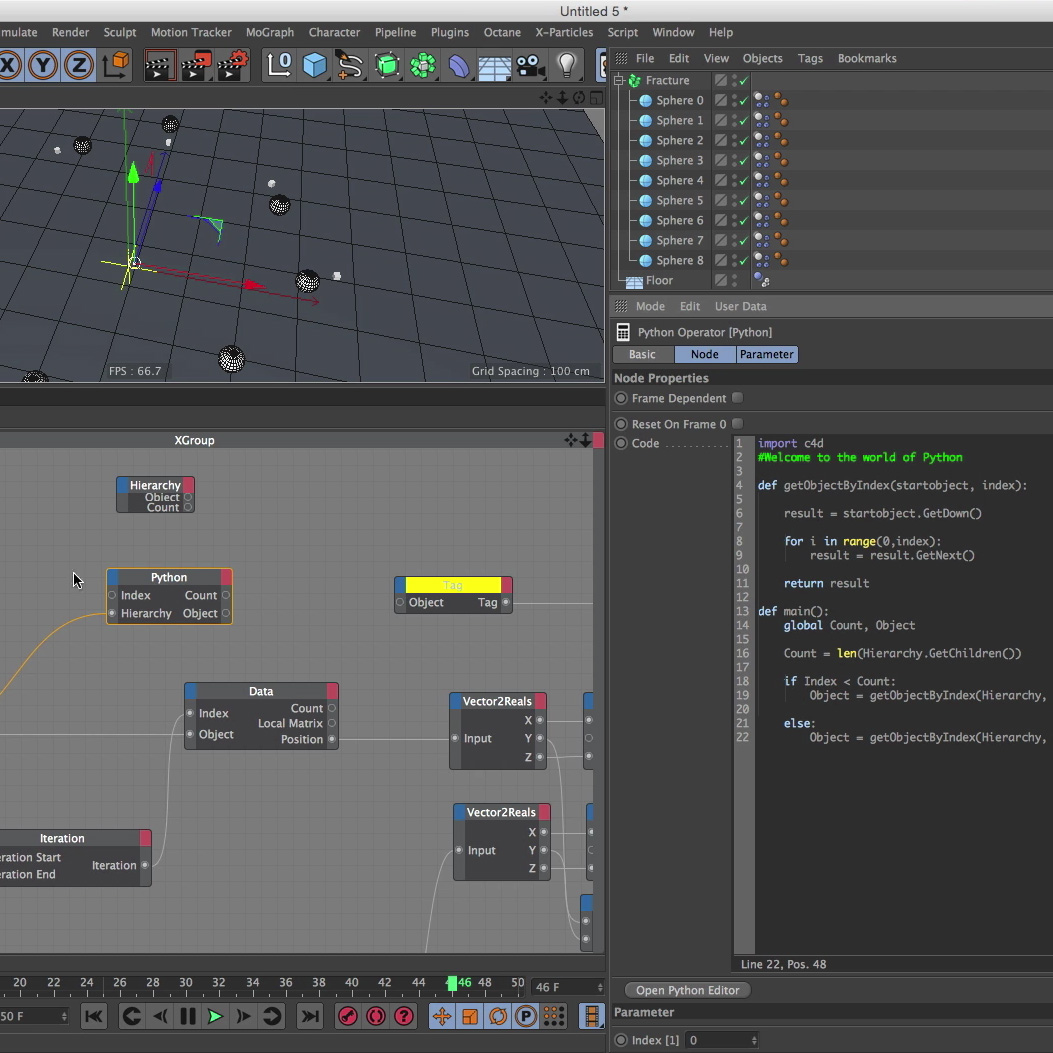
No Comments.