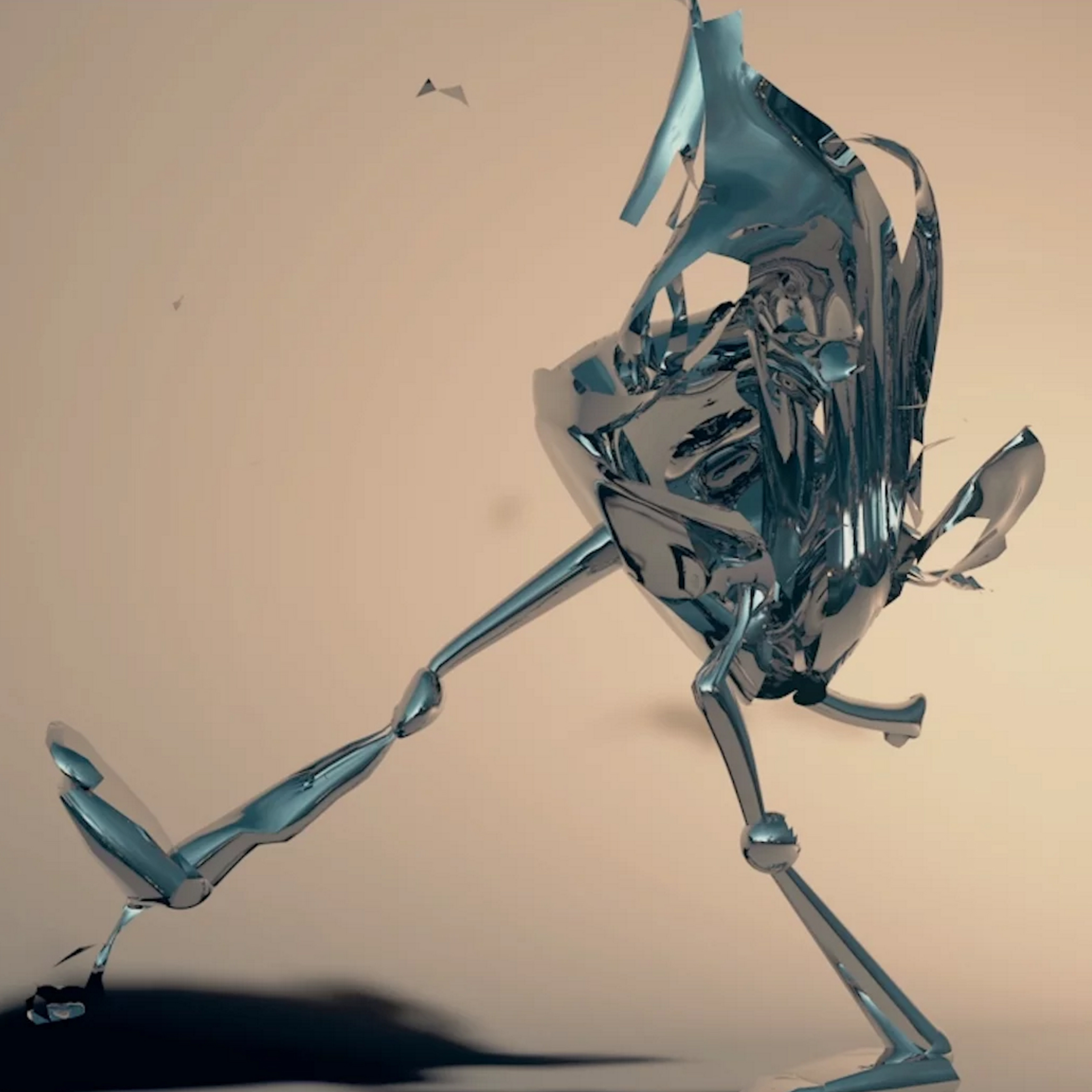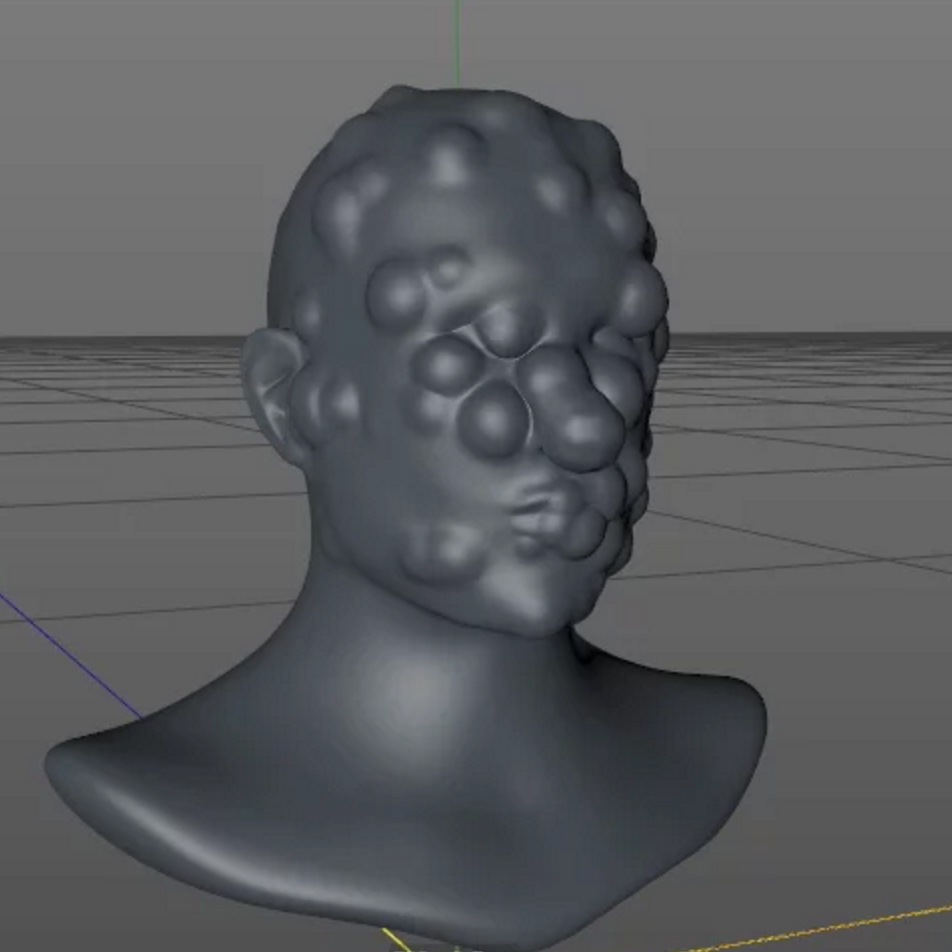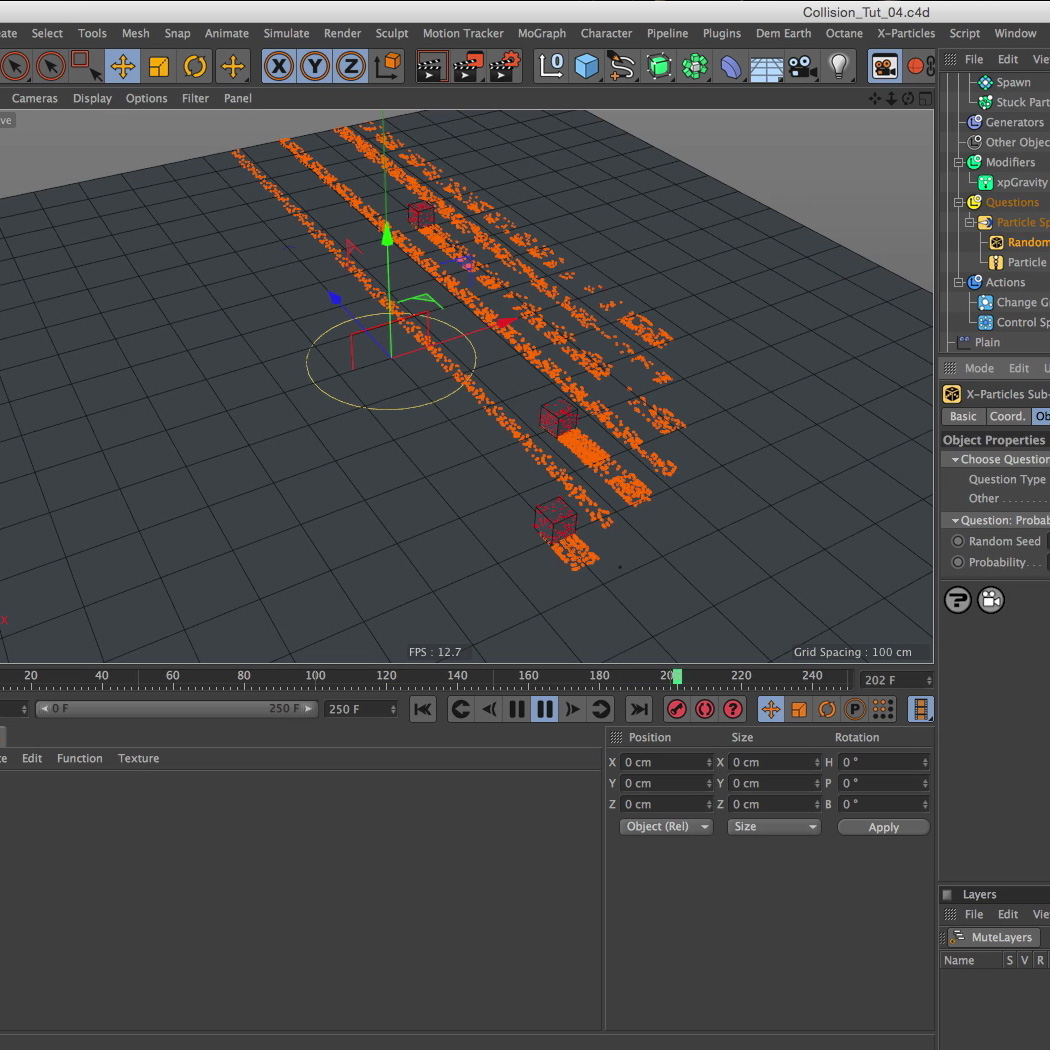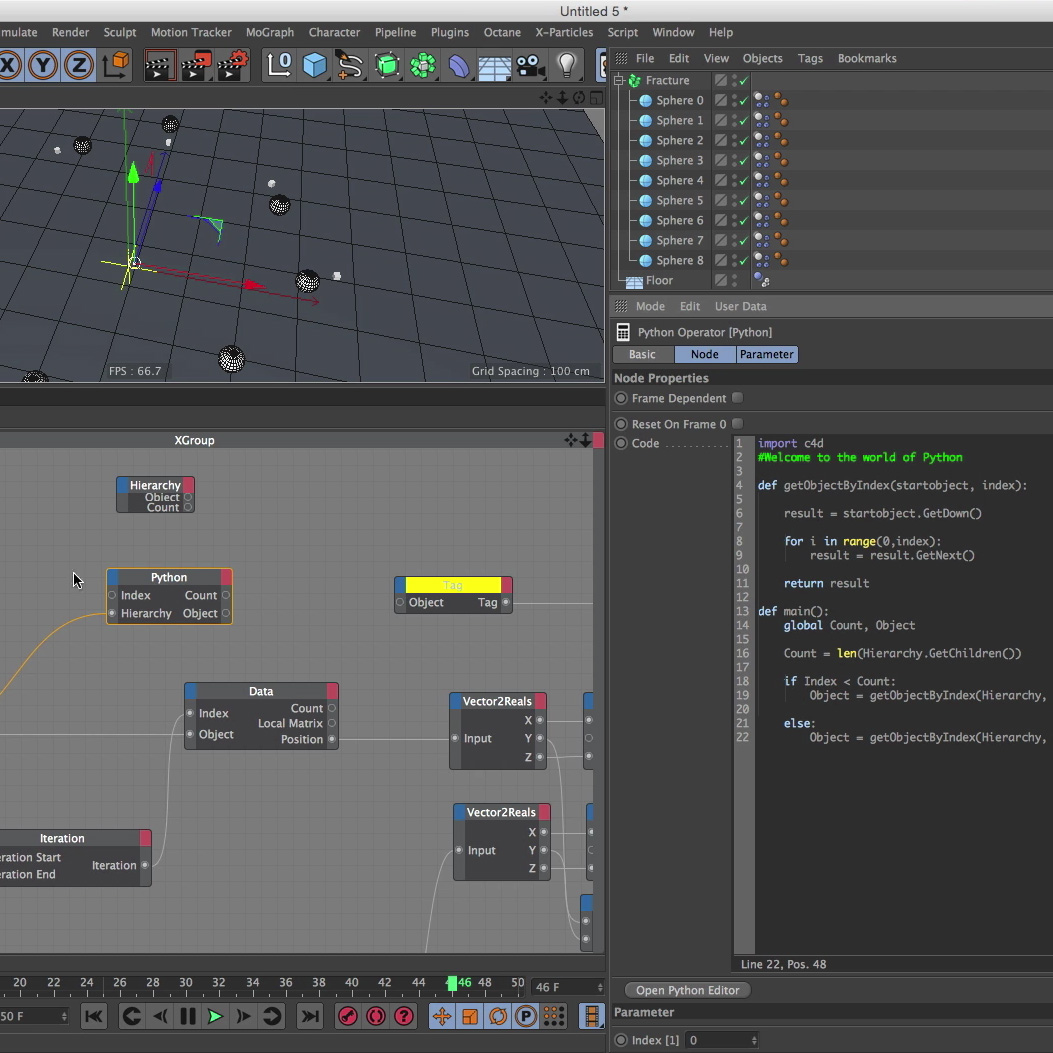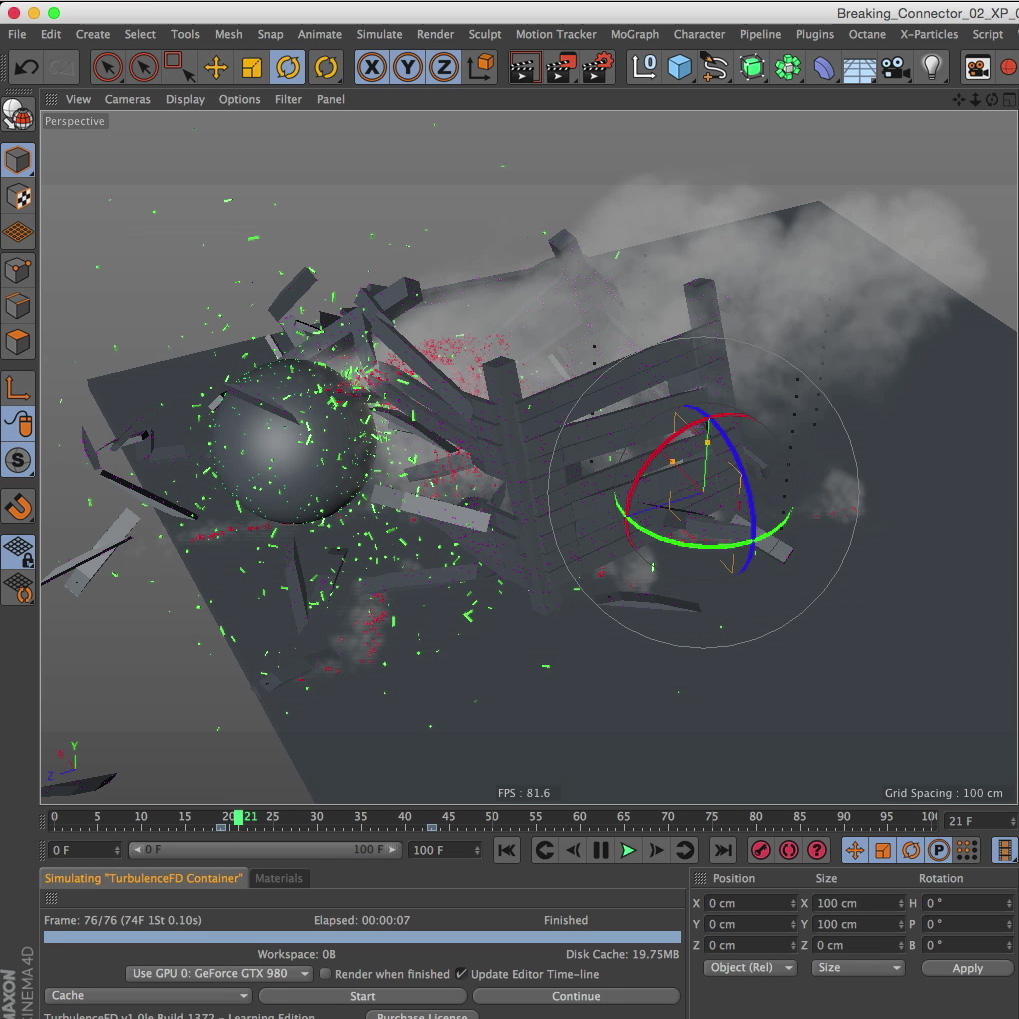[fusion_builder_container hundred_percent="yes" overflow="visible"][fusion_builder_row][fusion_builder_column type="2_3" last="no" spacing="yes" center_content="no" hide_on_mobile="no" background_color="" background_image="" background_repeat="no-repeat" background_position="left top" hover_type="none" link="" border_position="all" border_size="0px" border_color="" border_style="" padding="" margin_top="" margin_bottom="" animation_type="" animation_direction="" animation_speed="0.1" animation_offset="" class="" id=""][fusion_vimeo id="141650974" width="640" height="360" autoplay="no" api_params="&portrait=0&byline=0&badge=0&title=0&color=ffffff" class=""/][/fusion_builder_column][fusion_builder_column type="1_3" last="yes" spacing="yes" center_content="no" hide_on_mobile="no" background_color="" background_image="" background_repeat="no-repeat" background_position="left top" hover_type="none" link="" border_position="all" border_size="0px" border_color="" border_style="" padding="" margin_top="" margin_bottom="" animation_type="" animation_direction="" animation_speed="0.1" animation_offset="" class="" id=""][fusion_text]
In this short tutorial I show you how to use the PLA Vertex Map XPresso script to generate a Vertex Map based on individual point velocity. So each point's speed determines how much vertex weight is applied to the map.
Here is the Link to the .c4d file: florianthamer.com/wp-content/uploads/2015/10/PLA_Script.zip
Credit's go to Yader for the original concept of the script.
Yader's vimeo channel: vimeo.com/yader[/fusion_text][/fusion_builder_column][/fusion_builder_row][/fusion_builder_container]